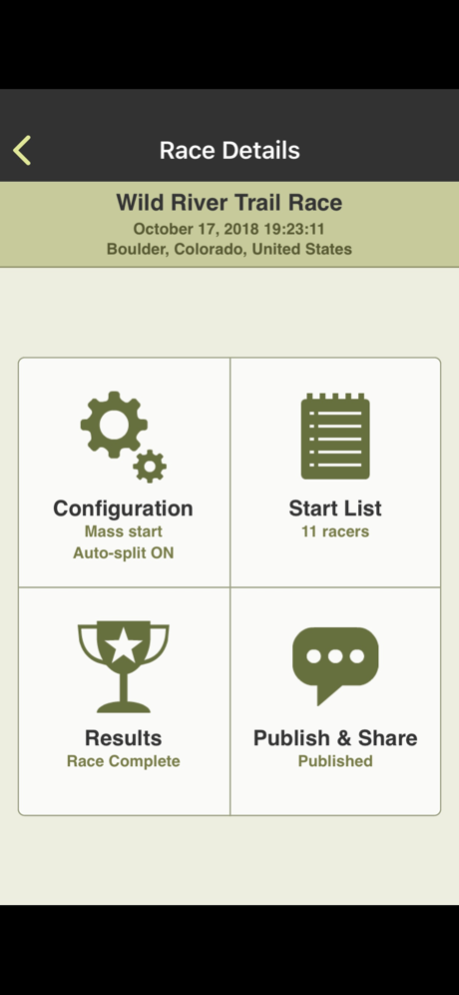RaceSplitter — Race Timer 1.7.6
Paid Version
Publisher Description
RACESPLITTER IS A HIGH-QUALITY RACE, SPLIT & LAP TIMER. Whether you're a race organizer looking for the perfect "Do it Yourself" alternative to chip systems, or a coach wanting to give real-time splits, laps and standings to your athletes, RaceSplitter is the powerful, popular and affordable solution.
Includes everything you need — manage your start lists, time the racers, post live results online during the event, access overall and category standings, export results by email or instantly publish online.
Join thousands of people all around the world who love RaceSplitter! Nearly a million people in 80 countries have been timed with RaceSplitter!
If you're wondering whether it's worth $40, don't miss our introduction video at:
http://racesplitter.com
BENEFITS:
— ECONOMICAL. Save hundreds (or thousands!) over the cost of comparable timing devices or professional services.
— POWERFUL. More advanced in functionality than even most physical devices.
— TROUBLE-FREE. Created by expert designers for ease of use. Never get confused during the race.
— COMPLETE. Supports mass start, interval start, and even wave start races. RaceSplitter provides everything you need.
— BROADLY APPLICABLE. Perfect for nordic skiing, trail running, ultras, marathons, mountain biking, time trials, stair climbs, sailing, paddling, even desert buggy and 4x4 racing!
— ONLINE COMPANION. Extend the power of RaceSplitter through our online companion services at RaceSplitter.com — Create large races by uploading data from Excel, publish race results instantly online, print nicely-formatted results at the event.
WHAT PEOPLE ARE SAYING:
From the USA Nordic Ski Championships, to the Spanish Cup Trail Running series, to the 2010 Paralympics, RaceSplitter has become popular in over 20 countries. Here’s what people are saying:
— "I can't say how excited I am. RaceSplitter is very effective and more importantly, reliable. I've been using it for several races and it has worked flawlessly. It absolutely allows me to do my job better." Hennie Kashiwa, Assistant Coach, Nordic Skiing, Denver University (USA)
— "RaceSplitter is amazing! This is as useful for race judges keeping track of standings on the course, as it is for the race organizers timing the event." Carlos Gomez Lozano, Official Judge of the Spanish Cup Trail Race Series, Andalucia (Spain).
— "Any parent or coach tired of giving bad splits to their skier or triathlete (or with split-timer lust) need look no further. This is a great app, even for digital zombies!" Scott Havlick (USA)
LEARN MORE
For more information, including video screencasts, case studies and more, visit:
http://racesplitter.com
— RaceSplitter on Facebook & Twitter
http://facebook.com/racesplitter
http://twitter.com/racesplitter
— RaceSplitter Help Center
http://racesplitter.com/support
Sep 20, 2019
Version 1.7.6
Fixes an issue where RaceSplitter was not presented as an option when importing start lists
About RaceSplitter — Race Timer
RaceSplitter — Race Timer is a paid app for iOS published in the Health & Nutrition list of apps, part of Home & Hobby.
The company that develops RaceSplitter — Race Timer is Ryan Byrne. The latest version released by its developer is 1.7.6.
To install RaceSplitter — Race Timer on your iOS device, just click the green Continue To App button above to start the installation process. The app is listed on our website since 2019-09-20 and was downloaded 27 times. We have already checked if the download link is safe, however for your own protection we recommend that you scan the downloaded app with your antivirus. Your antivirus may detect the RaceSplitter — Race Timer as malware if the download link is broken.
How to install RaceSplitter — Race Timer on your iOS device:
- Click on the Continue To App button on our website. This will redirect you to the App Store.
- Once the RaceSplitter — Race Timer is shown in the iTunes listing of your iOS device, you can start its download and installation. Tap on the GET button to the right of the app to start downloading it.
- If you are not logged-in the iOS appstore app, you'll be prompted for your your Apple ID and/or password.
- After RaceSplitter — Race Timer is downloaded, you'll see an INSTALL button to the right. Tap on it to start the actual installation of the iOS app.
- Once installation is finished you can tap on the OPEN button to start it. Its icon will also be added to your device home screen.